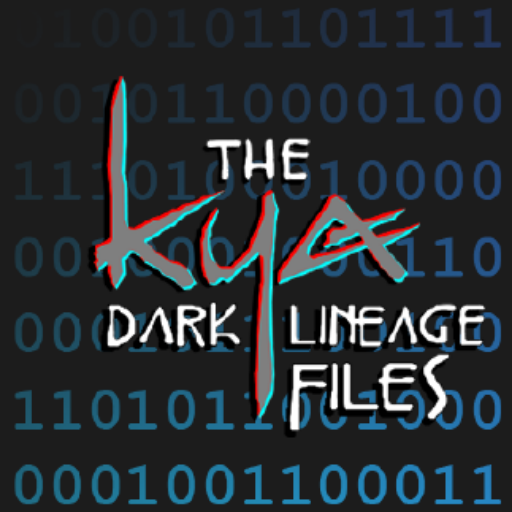Preface
Cheat Engine, cheat tables and PCSX2
Me and other members who are investigating the inner workings of Kya DL use Cheat Engineopen_in_new to find variables and save the findings in a cheat table file, because it's a very powerful and flexible program.
I'll be uploading my cheat tables (which also include contributions from other members of the server) in a separate repositoryopen_in_new, which includes instructions on how to use CE with PCSX2 >1.6
Pointers, addresses and offsets
All addresses and offsets are always hexadecimal.
When talking about a pointer address, this page uses a terminology similar to CE: to get to the desired address, take the 4-byte number stored at the pointer base address, add the offset to that number, and the result is the actual memory address storing that particular variable.
(eg: pointer base address 10 & offset +2 = take value stored at 10 (X), add +2 to it, actual address is X+2)
When talking about a "normal" address that doesn't use pointers (for example, the controller readings), you simply take the starting address and add the offset to it to get the actual address.
(eg: beginning address 20 & offset 6 = actual address 26)
Floats
The PlayStaion 2 handles floats differently to other architectures (which pretty much all follow the IEEE 754open_in_new standard).
For more information read hereopen_in_new and hereopen_in_new, but the gist of it is that the PS2 doesn't support ±infitity, NaN values, and denormalized numbers, and rounding works differently.
PCSX2 correctly emulates these behaviours, but programs like Cheat Engine are unaware of it and show floats using the standard IEEE 754 representation, meaning that there may be a discrepancy between what CE is reporting and what the actual value is (for example, if you were to set some float value to ±infinity or NaN and except the game to crash, that will not happen as the PS2 simply doesn't have the concept of those values and treats them as "regular" numbers, even though CE will "erroneously" show them as non-numbers)
Decompilation
There's an ongoing decompilation project going on which is spearheaded by Icey1717 and available on their GitHub pageopen_in_new (note that it uses the executable from the PAL retail release as the base).
A big help for the project came from the fact that the May 12 prototype buildopen_in_new contains debug symbols; nevertheless there are still many variables, classes, functions etc. that have yet to be identified, and the grand scheme of how everything works together still needs a lot of investigation.
Analysis of the decompiled code may reveal information useful for this document, and vice-versa information contained on this document may be useful for reverse engineering
Variables and RAM
Important! The addresses refer to the final NTSC build of the game.
The PAL version has different values, which will eventually be documented.
Controller readings (player 1)
Starting address: 0495B30/0495B9C/0495C1C
The difference between these three locations needs to be investigated
Joker commands
Type: 2 byte "integer"
Offset: +00
Joker commands store the button readings from one of the controllers as 2 bytes, with each bit corresponding to a button.
In Kya DL, the codes have the following values:
| Button | 7 | 6 | 5 | 4 | 3 | 2 | 1 | 0 | 7 | 6 | 5 | 4 | 3 | 2 | 1 | 0 | Hex |
|---|---|---|---|---|---|---|---|---|---|---|---|---|---|---|---|---|---|
 Square Square |
0 | 1 | 1 | 1 | 1 | 1 | 1 | 1 | 1 | 1 | 1 | 1 | 1 | 1 | 1 | 1 | 7FFF |
 Cross Cross |
1 | 0 | 1 | 1 | 1 | 1 | 1 | 1 | 1 | 1 | 1 | 1 | 1 | 1 | 1 | 1 | BFFF |
 Circle Circle |
1 | 1 | 0 | 1 | 1 | 1 | 1 | 1 | 1 | 1 | 1 | 1 | 1 | 1 | 1 | 1 | DFFF |
 Triangle Triangle |
1 | 1 | 1 | 0 | 1 | 1 | 1 | 1 | 1 | 1 | 1 | 1 | 1 | 1 | 1 | 1 | EFFF |
 R1 R1 |
1 | 1 | 1 | 1 | 0 | 1 | 1 | 1 | 1 | 1 | 1 | 1 | 1 | 1 | 1 | 1 | F7FF |
 L1 L1 |
1 | 1 | 1 | 1 | 1 | 0 | 1 | 1 | 1 | 1 | 1 | 1 | 1 | 1 | 1 | 1 | FBFF |
 R2 R2 |
1 | 1 | 1 | 1 | 1 | 1 | 0 | 1 | 1 | 1 | 1 | 1 | 1 | 1 | 1 | 1 | FDFF |
 L2 L2 |
1 | 1 | 1 | 1 | 1 | 1 | 1 | 0 | 1 | 1 | 1 | 1 | 1 | 1 | 1 | 1 | FEFF |
 Dpad left Dpad left |
1 | 1 | 1 | 1 | 1 | 1 | 1 | 1 | 0 | 1 | 1 | 1 | 1 | 1 | 1 | 1 | FF7F |
 Dpad down Dpad down |
1 | 1 | 1 | 1 | 1 | 1 | 1 | 1 | 1 | 0 | 1 | 1 | 1 | 1 | 1 | 1 | FFBF |
 Dpad right Dpad right |
1 | 1 | 1 | 1 | 1 | 1 | 1 | 1 | 1 | 1 | 0 | 1 | 1 | 1 | 1 | 1 | FFDF |
 Dpad up Dpad up |
1 | 1 | 1 | 1 | 1 | 1 | 1 | 1 | 1 | 1 | 1 | 0 | 1 | 1 | 1 | 1 | FFEF |
 Start Start |
1 | 1 | 1 | 1 | 1 | 1 | 1 | 1 | 1 | 1 | 1 | 1 | 0 | 1 | 1 | 1 | FFF7 |
 R3 R3 |
1 | 1 | 1 | 1 | 1 | 1 | 1 | 1 | 1 | 1 | 1 | 1 | 1 | 0 | 1 | 1 | FFFB |
 L3 L3 |
1 | 1 | 1 | 1 | 1 | 1 | 1 | 1 | 1 | 1 | 1 | 1 | 1 | 1 | 0 | 1 | FFFD |
 Select Select |
1 | 1 | 1 | 1 | 1 | 1 | 1 | 1 | 1 | 1 | 1 | 1 | 1 | 1 | 1 | 0 | FFFE |
When multiple buttons are pressed, the value gets set to [Button 1] AND [Button 2] AND ... [Button N]; for example when pressing  +
+  +
+  the value gets set to
the value gets set to FDFF AND EFFF AND DFFF == CDFF (1100 1101 1111 1111)
Other PS1/PS2 games may store these values in a different way. More info hereopen_in_new
Joker command calculator
 |
 |
 |
 |
 |
 |
 |
 |
 |
 |
 |
 |
 |
 |
 |
 |
FFFF (NOT = 0000)Up+Down or Left+Right is impossible on a controller!
Stick readings
Type: 1 byte unsigned integers
Length: 4 * 1 byte = 4 bytes total
| Offset | Stick | Axis |
|---|---|---|
+02 |
Right | X |
+03 |
Right | Y |
+04 |
Left | X |
+05 |
Left | Y |
Button pressure
For those who didn't know: the DualShock 2 (and DS3) has pressure sensitive buttonsopen_in_new (except for Select, Start, L3 and R3), meaning that games can tell how hard a button is being pressed.
Kya: DL requires a DualShock 2 and won't work with an original PS1 DualShock.
This is usually a sign that a game requires the pressure sensitive buttons, but it's currently unknown in which way the pressure info is used in Kya DL (if at all).
Regardless, this gives us another way of checking for buttons being pressed (apart from Select, Start, L3 and R3), which, depending on the situation, might be easier or better to use.
Type: 1 byte unsigned integers
Size: 12 * 1 byte = 12 bytes total
00 equals not being pressed at all, 01 barely pressed and FF fully pressed
| Offset | Button |
|---|---|
+06 |
 |
+07 |
 |
+08 |
 |
+09 |
 |
+0A |
 |
+0B |
 |
+0C |
 |
+0D |
 |
+0E |
 |
+0F |
 |
+10 |
 |
+11 |
 |
Recap
| Offset | Length (bytes) | Content |
|---|---|---|
+00 |
02 |
Joker command |
+02 |
01 |
Right analog X axis |
+03 |
01 |
Right analog Y axis |
+04 |
01 |
Left analog X axis |
+05 |
01 |
Left analog Y axis |
+06 |
01 |
D-pad right pressure |
+07 |
01 |
D-pad left pressure |
+08 |
01 |
D-pad up pressure |
+09 |
01 |
D-pad down pressure |
+0A |
01 |
Triangle pressure |
+0B |
01 |
Circle pressure |
+0C |
01 |
X pressure |
+0D |
01 |
Square pressure |
+0E |
01 |
L1 pressure |
+0F |
01 |
R1 pressure |
+10 |
01 |
L2 pressure |
+11 |
01 |
R2 pressure |
Controller readings (player 2)
Address: 0495CB0/0495D1C/0495D9C
The information stored and the order it's stored in is the same as player one.
Note that the game also requires a DualShock 2 for player two: if you try plugging in an original DualShock in port 2 and try to control P2 in the secret level nothing will happen.
Kya's position and movement
Pointer base address: 06F2D90
Position
Type: floats
Offset (X): +30
Offset (Y): +34
Offset (Z): +38
To give a sense of scale, when Kya jumps by pressing  she peaks at around +1.71 Y.
she peaks at around +1.71 Y.
(it's actually currently unknown which value the game considers to be X and which one to be Z, the notation has been chosen based on their order in memory).
Settings read from BWITCH.ini
Some "settings" are stored in the file BWITCH.ini in the root of the game DVD.
It's possible (and easier) to change these by editing the variables used for storing them after being read from the disc.
Starting level (AddLevel)
This controls the level the game should load when starting a new game.
Removing the setting completely from the config file causes it to default to NATIV (even though a comment inside the file states that the default level is LEVEL_T, very likely a leftover from the development stages of the game).
The folder is set by SetPath, which is set to CdEuro/Level/ in the final game (regardless of the region).
If set to a value different from the default value of The Roots, when starting a new game, the intro movie will be skipped, the lines "Hey, look at this"..."Is it dead?" will be played, and then the player will be immediately thrown in the level.
Type: 4 bytes signed? integer (only last byte shown in table)
Address: 06DA5B4
| Value | Level folder | Level | Info |
|---|---|---|---|
00 |
NATIV | Nativ City | |
01 |
LEVEL_1 | The Roots | Default value |
02 |
LEVEL_2 | Flying Forest | |
03 |
LEVEL_3 | Hunter's Domain | |
04 |
LEVEL_4 | Nativ City when first visiting with Aton | |
05 |
LEVEL_5 | The Quarry | |
06 |
LEVEL_6 | Destroyed Nativ City | |
07 |
LEVEL_7 | The Air Post | |
08 |
LEVEL_8 | Forgotten Island | |
09 |
LEVEL_9 | Brazul Lab (Forgotten Island) | |
0A |
LEVEL_10 | Wolfun City | |
0B |
LEVEL_11 | The Quarry Brazul miniboss | |
0C |
LEVEL_12 | The Fortress | |
0D |
LEVEL_13 | Level Test (secret level) | |
0E |
PREINTRO | Main menu | If this is chosen, the intro movie will be played, followed by the opening lines, and then the main menu will be reloaded |
0F |
CREDITS | Ending credits | |
| Values after 15 make the game try to load levels that don't exist, causing unexpected behaviours Usually the save file gets set to "UNKNOWN LEVEL (number of level as signed integer)" Below are other more unique examples |
|||
10 |
The game returns to the save file selector, deleting the save file that was selected (resetting it to EMPTY) | ||
11 |
The game immediately freezes after starting new game, without playing the intro lines and without showing any signs of trying to load anything from the disc (observed through PCSX2 logs) | ||
12 |
Causes the selected save file to be set to an empty level name | ||
Dormant debug features/cheats
There are dormant debug features/cheats left over from when the game was in development; a working implementation of the cheat options menu can most prominently be seen in the September 29 prototypeopen_in_new.
Strings pertaining to this menu have been found in the final build, but it's currently unknown if and how the menu can be accessed in the final build.
However, it is possible to enable the flying cheat and the invincibility cheat by manually writing to the respective values in RAM (the cheat options menu is coded weirdly, as there are two separate variables for these two cheats: the first one only controls if the cheat is displayed as enabled or disabled in the menu, and the second one (the "enable" variables) is what the code actually checks to see if the cheat effect should apply (for example, the game checks the enable variable for the flying cheat when  +
+ is pressed), and the first variable gets copied to the enable variable any moment the cheat options menu is being viewed).
is pressed), and the first variable gets copied to the enable variable any moment the cheat options menu is being viewed).
With the aid of the PCSX2 debugger and the September 29 prototype, the code that handles checking the enable variables was found in the final game, and it was confirmed that they work in the final build too.
(Keep in mind that the locations in RAM vary from build to build and version to version, so the values in this page won't work for the September 29 prototype).
These are stored next to each other and are accessed via a pointer.
Flying and invincibility
Pointer base address: 0448AA0
Offset (flying): +AA0
Offset (invincibility): +AA4
Once the flying cheat is enabled, it can be toggled by pressing  +
+
Other
Another dormant debug menu is documented at tcrfopen_in_new
Game disc files
Save files
Important! Data (numerical values, checksums etc) is saved as little endian (LE).
So for example an int32 value of 9 will be saved as 09 00 00 00 inside the file.
Note: files that are standard for all PS2 saves (icon.sys, *.ico) won't be discussed
Save header
All KDL .dat save files start with a header containing at least two checksums.
Even though the header has a size field inside it, due to the fact that the number of data sections it can contain info for is hardcoded to two in the game code, it can be considered as having a fixed size in practice.?
| Offset | Size (bytes) | Type | Content |
|---|---|---|---|
+00 |
04 |
String | NEDE ("EDEN" in reverse) |
+04 |
04 |
Unsigned int32 | Header checksum (Starting from 08, as to exclude NEDE and the checksum itself, to the address stored in the header size) |
+08 |
04 |
Unsigned? int32 | Header size (in practice always 1C) |
+0C |
04 |
Unsigned int32 | First data block checksum |
+10 |
04 |
Unsigned? int32 | First data block size |
+14 |
04 |
Unsigned int32 | Second data block checksum All zeroes if there's no second data block |
+18 |
04 |
Unsigned? int32 | Second data block size |
Reverse engineered checksum code can be found here
Settings file (settings.dat)
In the table below, the offset starts from after the header.
| Offset | Size (bytes) | Type | Info |
|---|---|---|---|
+00 |
04 |
String | STGS |
+04 |
04 |
Unknown | Unknown Set to 03 by the game |
+08 |
04 |
Signed? int32 | Language setting (PAL release) (00 - 04)In order: English, French, German, Spanish, Italian The NTSC-U/C release ignores this setting |
+0C |
04 |
Signed? int32 | Audio (00 = mono, 01 = stereo, 02 = surround) |
+10 |
04 |
Signed? int32 | Music volume (00 - 0C) |
+14 |
04 |
Signed? int32 | SFX volume (00 - 0C) |
+1C |
04 |
Signed int32 | X axis screen adjust |
+20 |
04 |
Signed int32 | Y axis screen adjust Stored in negative - in-game negative values are stored as positive values and vice versa |
+24 |
01 |
Boolean (byte) | Enable vibration |
+25 |
01 |
Boolean (byte) | Enable subtitles |
+26 |
01 |
Unknown byte value | Unknown |
+27 |
01 |
Boolean (byte) | Aspect ratio00 = 4:3, 01 = 16:9 |
+28 |
D8 |
Unknown Won't affect the game if filled with garbage, won't even get reset to a default value |
|
+110 |
1C |
Unknown Outside of the data block size set in the header, thus doesn't affect checksum Won't affect the game if filled with garbage or even completely removed |
|