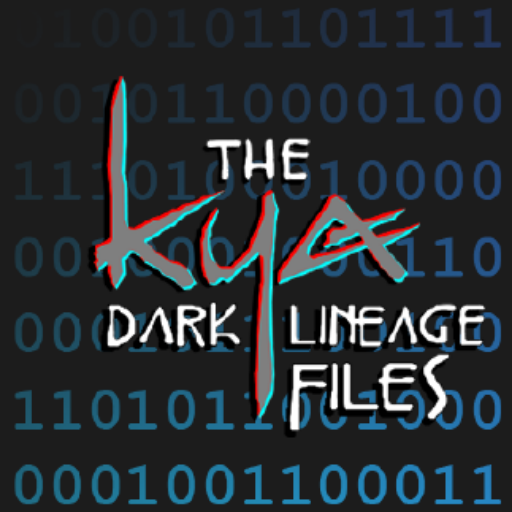External links
Fight attacks
Abbreviations:
- DP: damage points
- STK: stick towards Kya
- SNTK: stick not towards Kya
- STBP2: stick towards behind player 2
- STSP: stick towards spell position (Brazul)
- LTR: left to right
- RTL: right to left
All enemies except Kya and Frank have a broken/fake  +
+  move that doesn't seem to do anything apart from an animation
move that doesn't seem to do anything apart from an animation
Scrawny
| Combo | Move | DP | Info |
|---|---|---|---|
 |
Punch | 5 | |
STK +  |
Jump and punch from above | 5 | |
 |
Block |
Armed Scrawny
| Combo | Move | DP | Info |
|---|---|---|---|
 |
Swing bat LTR | 5 | Can be chained as LTR - RTL - LTR |
 |
Swing bat RTL | 5 | |
 + +  |
Jump forwards and kick | 8 | |
 |
Block |
Grunt with black pants
| Combo | Move | DP | Info |
|---|---|---|---|
 |
Right punch | 5 | |
 + +  |
Left punch | 10 | |
 |
Grab and punch | 5 | Can break Kya's guard |
 + +  |
Side claw hit | 5 | Up to three can be chained |
 + STK + + STK +  |
Crushing claws | 10 | Unblockable (red trail) |
 + SNTK + + SNTK +  |
Claws uppercut | 10 | Only after a side claw hit Unblockable (red trail) Kya also gets ragdoll damage |
 |
Block |
Armed Grunt
| Combo | Move | DP | Info |
|---|---|---|---|
 |
Club swing | 10 | Up to three can be chained Normally Kya gets thrown too far for the subsequent ones to be effective, but the first one can be dodged by jumping Not sure if the second one can be dodged |
STK +  |
Punch | 7 | |
 + STNK + + STNK +  |
Swing from above | 10 | |
 + STK + + STK +  |
Club uppercut | 10 | Another one can be chained while Kya is in the air to do another 10 damage In both cases she also gets ragdoll damage |
 |
Block |
Bandaged Kronos
| Combo | Move | DP | Info |
|---|---|---|---|
 |
Claws jab | 7 | |
 |
Rotating claws attack (RCA) | 5 | Another one can be chained |
One RCA +  |
Spin and hook | 10 | |
Two RCAs +  |
Hook | 10 | |
 + +  |
Fake move | ||
 + STK + + STK +  |
Super hook | 15 | |
 + +  |
Rotating back claws (RBC) | 5 | |
RBC +  |
Hook | 10 | |
 |
Grab and throw | 10 | |
 + stick to direction + stick to direction |
Teleport to direction (dodge) | ||
 |
Block |
Black Kronos
| Combo | Move | DP | Info |
|---|---|---|---|
 |
Claws jab | 7 | |
 |
Rotating claws attack (RCA) | 5 | Another one can be chained Second one does 7 DP |
One RCA +  |
Spin and hook | 10 | |
Two RCAs +  |
Hook | 10 | |
 + +  |
Fake move | ||
 + STK + + STK +  |
Super hook | 25 | With red trail (unblockable) |
 + +  |
Rotating back claws (RBC) | 5 | |
RBC +  |
Hook | 10 | |
 |
Grab and throw | 10 | |
 + stick to direction + stick to direction |
Teleport to direction (dodge) | ||
 |
Block |
Aton Kronos
| Combo | Move | DP | Info |
|---|---|---|---|
 |
Claws jab | 7 | Much faster than the other two Kronoses |
 |
Rotating claws attack (RCA) | 10 | Another one can be chained |
One RCA +  |
Spin and hook | 10 | |
Two RCAs +  |
Hook | 10 | |
 + +  |
Fake move | ||
 + STK + + STK +  |
Super hook | 25 | With red trail (unblockable) |
 + +  |
Rotating back claws (RBC) | 10 | |
RBC +  |
Hook | 10 | |
 |
Grab and throw | 10 | |
 + stick to direction + stick to direction |
Teleport to direction (dodge) | ||
 |
Block |
Brazul
This is how the stick position for using spell attacks works:
Imagine a circle having Brazul at the centre, with Kya on the circumference representing 0°.
To perform a spell attack, you have to place the stick at ±45°
However, the angle is so precise you might as well rotate the stick blindly and hope you get it.

| Combo | Move | DP | Info |
|---|---|---|---|
 |
Punch | 10 | Up to three can be chained Last one does 15 DP |
STK +  |
Palm strike | 15 | |
STBP2 +  |
Spinning back fist | 10 | |
STSP +  |
Ice spell | 15 | No animation on the floor |
STSP +  |
Water spell | 15 | |
STSP +  + +  |
Fireball | 15 | |
 |
Grab and throw | 10 | |
 + stick to direction + stick to direction |
Teleport to direction (dodge) | ||
 |
Block |
Wolfun Frank
| Combo | Move | DP | Info |
|---|---|---|---|
 |
LTR side hit | 10 | Three can be chained as LTR - RTL - LTR, but normally Kya gets thrown too far Can be dodged by jumping |
 + +  |
RTL side hit | 10 | |
 |
Kick | 8 | |
STK +  |
Hit from above | 15 | |
 |
Grab and throw | 15 |
Accessing the level
On the main menu, enter the button combo 








 (press and release each button individually).
(press and release each button individually).
When done correctly, the New game text will turn red.
Start a new game, select a save you don't care about, or just unplug the memory card, and the level will load.
Perform the button combo again to undo (the cheat persists after returning to the main menu).
Maze warp bypass
When going to the maze game, there's an unavoidable trigger that probably supposed to take you to the maze and set your mana limit to 100, but doesn't work properly.
Cheat codes to skip it are available, among other, hereopen_in_new.
Note that while this allows to bypass the first broken warp, the warps on either side of the maze will remain broken and trying to use them will teleport you to Nativ City instead.